What is Facebook Touch and How to Benefit from It?
Looking at current communication tools among social media, Facebook is one of the most prominent channels that people use and benefit from it. It has been popular for a very long time, and users have found it to be highly effective in their endeavors. When it comes to Facebook Touch, if you are unfamiliar with it, it is a lot better and more comprehensive version of the official Facebook website. Let’s look at it in details.
Table of Contents
What makes Facebook still relevant in 2021?
- A recent analysis on social media trends found adults aged 16 to 64 spend around 2 hours and 24 minutes every day on social media on any device in 2020.
- Facebook will have 2.8 billion monthly active users by the end of 2020, making it the most popular social networking site on the planet.
- About one-third of the world’s population, or about one-third of all social media users, use Facebook, according to the most recent statistics. The good news is that this significant number is thriving. In the fourth quarter of 2019, the amount increased to 2.5 billion from 2.3 billion in the same period the previous year.
- According to Ahrefs, Facebook was the second most popular search word in the globe on January 2021.
First of all, what exactly is Facebook Touch?
It has been in existence since 2009, with the goal of providing a more user-friendly experience for users who use touchscreen devices. It was essentially a reduced mobile version of the website and, owing to its smooth appearance and speed, a decent alternative to the app. Hence, its goal was to enhance the current Facebook by adding extra capabilities and a more organized design structure. Thus, the objective behind this is also to make Facebook more user-friendly on mobile devices.
m.facebook.com Compared to touch.facebook.com
With the Facebook touch, you may access a more structured and advanced feature that is not reliant on the operating system being used, such as Android or iOS. You can quickly browse through the many profiles, photographs, videos, and much more. You may use this to see both the most current and the most popular news or posts.
On the other hand, the regular m.facebook.com address is a restricted version of the Facebook website. The goal is to provide service to older phones. In this version, you may generally see the feed and leave comments on various items.
The standard Facebook, accessible through the domain “m.facebook.com,” is ideal for minimal data use, poor-quality images, and a restricted number of displays.
However, the touch Facebook feature, which can be found at the site “touch.facebook.com,” is mainly for high-quality photographs and displays. With introduction of touchscreen devices, it gained popularity.
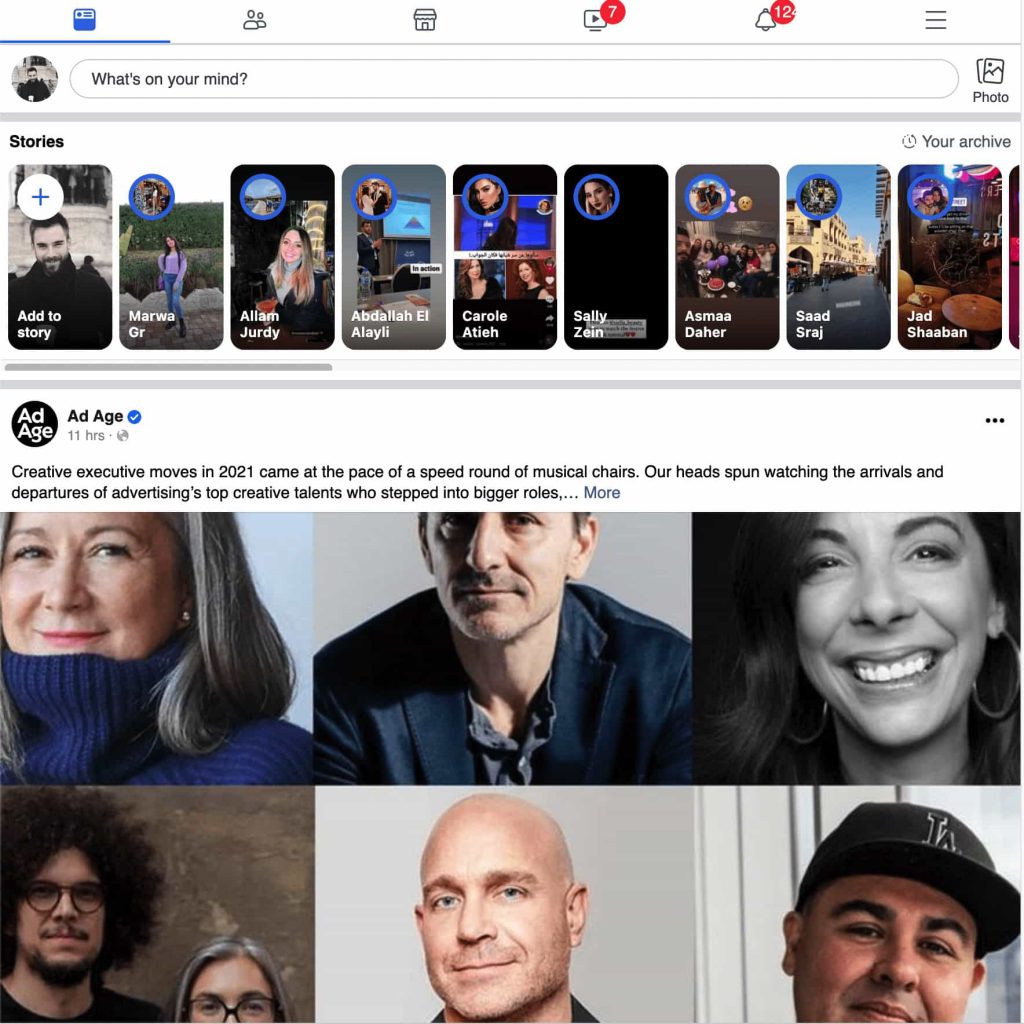
Advantages of Using Facebook Touch Over Facebook Mobile
- It makes it possible for the user to interact with Facebook seamlessly. Users will not experience annoyance because their internet connection is sluggish or because the Facebook app is taking a long time to load because their internet connection is poor.
- Users will be able to see the photographs in a high resolution that are accessible to their friends’ profiles, as well as at a faster rate thanks to this program.
- Apps use a lot of battery in order to function effectively. The result is that achieving smooth and glitch-free performance is often at the expense of picture, video, and audio quality. In order to maintain this balance from device to device, the Facebook application may also modify its power usage.
- Accessing and seeing the numerous Facebook groups and sites is simple with the Touch.
- As a result of your use habit, profiles and content become significantly more relevant.
- It works with both Android and iOS operating systems. You may also utilize it on a computer’s desktop.
How to Download Touch Facebook?
- First and foremost, you must provide permission for installation from unknown sources on your device.
- After that, open a web browser and type in “download Facebook touch” into the search bar.
- Then a number of links will display in front of you, and you’ll need to look for the finest APK file and agree to all of the terms and conditions before proceeding. Look for reputable websites that make it simple to get the APK.
- Continue to wait till the download. Additionally, determine where the file has been downloaded to your device.
- After that, you may proceed to install the program on your smartphone.
- Finally, launch the Facebook program on your touch screen and use of all of the fantastic features that it has.
How to download Facebook Touch for Windows?
- To download the app on Windows, go to the store by selecting it from the start menu.
- Even though no official applications are introduced to the web store there are some third-party Facebook apps.
- Now, type the name of the program into the search box and hit the Enter. You will be able to locate the app in the search results. Install the app by selecting it from the drop-down menu.
- Log in with your email address and password, and then start surfing!
How can I Login to Facebook Touch?
After the installation is complete, you will be able to log in with relative ease. In addition, the login screen seems to be the same as it does for regular Facebook. It is thus sufficient to just input your Facebook account login details and click on the login button. As a result, you can now view the much improved and more fun version of Facebook.
Final Verdict: Why Choose to Use Facebook Touch?
Even though they are similar things, the web-based Touch version may be the most appropriate solution. Having said that, the biggest benefit of Facebook Touch over the app is that it is browser-based, so everything you do is quicker than with the app. When compared to Facebook mobile, the audiovisual quality on Touch is excellent, and the battery life is much improved.
Overall, the most important Facebook functions are accessible on both the Touch and the app versions of the platform. Deciding which one is the best option for you depends on your circumstances. The Touch version is perfect for people that like to work with fast speed and higher performance, high-quality audiovisuals, and a fewer application mishaps.


