How Do You Know If Someone Unfriended You On Snapchat
How do you know if someone unfriended you on Snapchat? With more than 332 billion active users and 4.1 billion turnovers worldwide, Snapchat is one of the world’s most used social media platforms. However, one thing that makes it different from other social networking channels is that it doesn’t send you a clear indication or notification if someone has removed you from their friend list.
So, stay tuned, and we will provide you with the ultimate answer to the query. Without any further due, let us walk through the content.
Table of Contents
A Guide About How You Know If Someone Unfriended You On Snapchat

There are multiple ways to find the answer: How do you know if someone unfriended you on Snapchat? Forthcoming content will elaborate on a few techniques and key points to help you know if someone has removed you from their contact list.
1. Find From The Chat
The first and the easiest method to tell if someone unfriended you on snapchat, is to check from the chat and recently shared snap history. Check if all your recently sent snaps were not delivered to that specific person even after a long time. You must see “Pending” written instead of “Delivered.”
To check for the “Pending” message, follow some of the below-mentioned steps:
- Login to your account at Snapchat.
- Tap on the icon: Chat and swipe toward the right to navigate to the chats.
- Look for the chat box of the person you are conducting this research for.
- If you recently shared snaps show pending status, then there are high chances that the person on the other side has unfriended you.
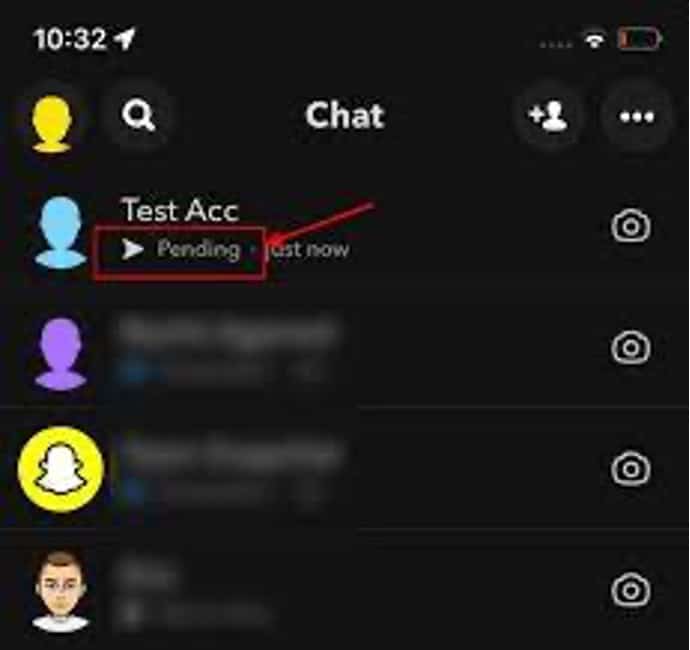
However, this isn’t the most trusted friend, as your friend might have deleted their own Snapchat account.
2. Check The Snap Score Of The Person
This is the most effective answer to how do you know if someone unfriended you on Snapchat: Checking the snap score. Remember, Snapchat does not allow you to check for the snap score of any random person.
Instead, you can only check the score of the person who has added you to their friend list. Hence, if you can still witness that person’s snap score, do not worry, as you have not been unfriended.
Here is how you can do the checking:
- Navigate to your account on Snapchat and tap on the search icon.
- Type the username of the person you are willing to investigate in the search bar and search.
- Tap on the profile and look at the details.
- Search for numbers with your friend’s username under bitmoji.
3. Looking For The Snapchat Stories
Another way to answer “How do you know if someone unfriended you on snapchat? ” is to check for your friend’s Snapchat stories (Also known as snap stories). If you cannot witness the snap stories, you are 100 percent unfriended. The case gets even more crucial if you are looking for a person’s stories who post frequently.
4. Check The My Friends Tab On Your Snapchat Profile
You can check the My Friend tab on your Snapchat profile for friend status on the site. Follow the below-mentioned steps to check.
Steps To Check The Friend’s Tab
- Login to your account at Snapchat.
- Tap on the Snapchat Profile icon. You can find it in the top left corner of your screen.
- Scroll down until you find a tab saying: “Friends.”
- Scroll under the friend’s section to find the My Friends tab.
- Now find the profile of the person you are conducting this research for. Type their username on the search bar and hit Search.
- Wait for the results and check if the profile of your friend has appeared on the screen or not.
- If the account appears on the list, you are still friends. However, if it doesn’t, it is the most unambiguous indication that you are no longer friends on the site.
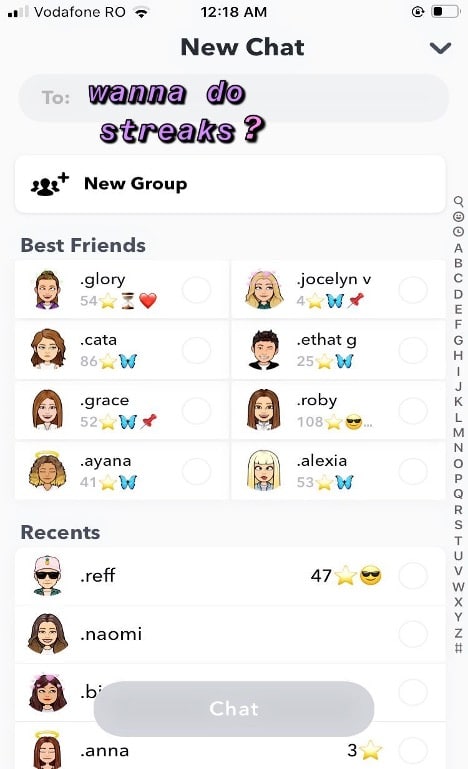
Remember, a person’s profile won’t appear on your screen if they have unfriended you on the site.
5. Asking Mutual Friends
Wondering How do you know if someone unfriended you on Snapchat? The most straightforward method is to ask mutual friends to spill the beans. Ask your mutual friends if the person is active on Snapchat or not. If they reply by saying, “He is active,” and you still can’t witness their active status, you are unfriended.
6. Post The Story & Wait For The Person’s View
Another effective way how you know if someone unfriended you on Snapchat is by posting a story. Whether it is a quote, an image, a message, or even a video, please post it on your snap story and wait for 23 hours. On the 24th hour, navigate the story section and look at the viewer’s list. This list contains the names of all people who have watched your story within the last 24 hours. Hence, if that person’s name also appears on the list, congratulations; there is no shady situation to worry about.
Although the princess is not 100 percent effective, it is not hurtful in any way. So, why won’t you give it a try? Just stay sure to check for your privacy setting before posting the stories.
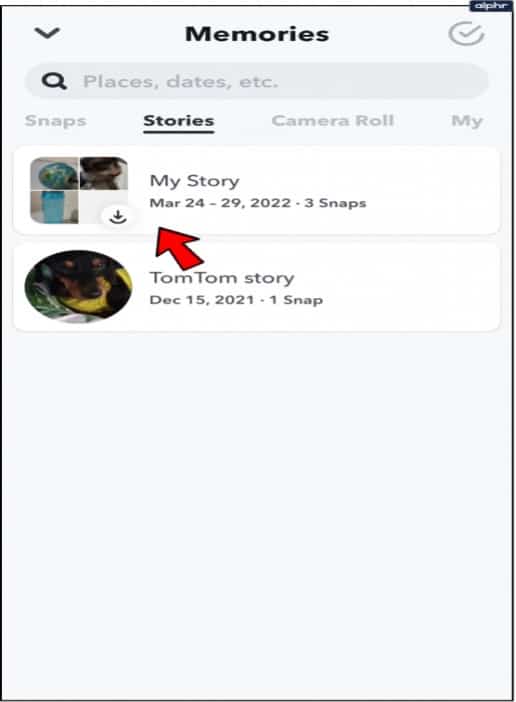
6. Ask Directly
Finally, you can always ask your friend directly if they have unfriended you on the site or not. It takes effort and confidence, yet it is the most trusted way on the list.
Wrap up
On the bottom line, “How do you know if someone unfriended you on Snapchat?” is one of the most challenging questions to answer. The same is why we have formed this ultimate guide for you.
It contains the 6 most effective and unique methods you can consider for the purpose. For instance, you can post a story, check for the pending status, find the snap score, look for Snapchat stories, including mutual friends, and the list goes on. Details are explained in the above article, so read the content carefully from start to end.


