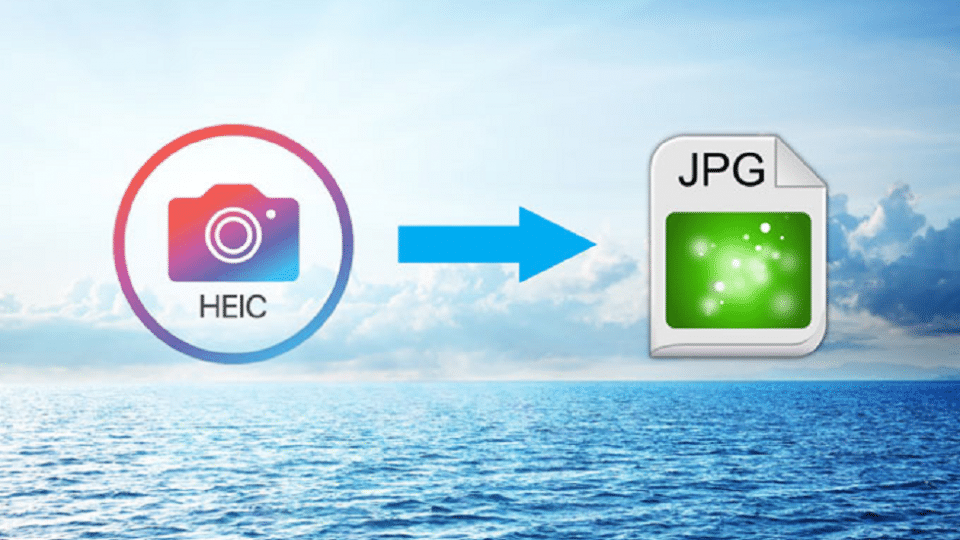How to Convert HEIC to JPEG And View The Photos on Windows, Mac, and Android
You can convert HEIC photos to JPG or PNG and applications to view the iPhone images on any device. The advantage of doing that is that you can store more photos and videos in less space and maintain a high level of quality. That is the premise of the new HEVC (High Efficiency Video Coding) and HEIF codecs that are already being used by millions of users, mainly due to their massive deployment in the iOS 11 update, and in the desktop version of Apple’s operating system, the new macOS High Sierra. Let’s find out more about it.
Table of Contents
HEIC to JPEG Conversion: Things to Know
What is HEIC?
HEIC is the abbreviated form of High Efficiency Image Container. This new compression codec is especially striking for its efficiency, reducing the size of a video recorded in 4K by 50%, which is obviously very beneficial for users with devices that do not have enough storage. However, at the moment not all devices are compatible with .HEIC photos, which can be inconvenient when sharing them.
How to use the ‘most compatible’ format of HEIC files?
The drastic option to ensure maximum compatibility is obviously to stop using HEVC/HEIF. On the iPhone this can be selected from the Camera Settings. There we will find a Formats section and we will see “High Efficiency” and “The most compatible”.
Now this has implications. In the case of the iPhone, when activating the most compatible (and therefore less efficient) mode, the user is prevented from recording video in 4K resolution at 60 frames per second, as well as super slow motion recording in 1080p at 240 fps.
So if we want to keep the compression efficient, but at the same time we also want to be able to open the photos on Windows, Android, Mac or any other system, we will have to use a HEIC converter.
How to convert HEIC to JPEG?
You can convert your HEIC files to JPEG format using several free converter tools that you can download. If you do not have a computer at hand or you cannot / want to install an application to convert HEIC photos into JPG, there is also an online solution with which you will not have to download or install anything. You can visit the website heictojpg. The website comes from the creators of JPEGmini and it allows users to convert their HEIC files into the JPG format for free. All you have to do is drag up to 30 photos in .heic format to the website and it will automatically transform them to download them again in .jpg.
How to convert and see HEIC photos on Android?
Many of your contacts and friends will use Android smartphones and tablets. HEIC is not an exclusive format of Apple, far from it. It’s only that Apple has decided to include it in a massive way in iOS 11 and macOS High Sierra. It won’t take long to see full compatibility with .heic photos on Android, but in the meantime you have to stick to using some third party solutions.