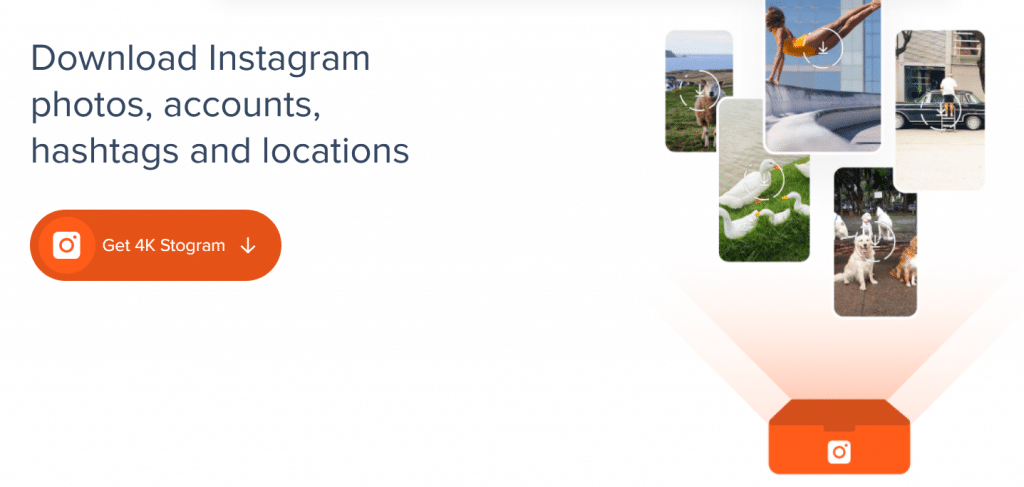How to Use 4K Stogram to Download Instagram Stories, Photos and More?
As far as social media platforms are concerned, Instagram is one of the world’s most popular ones out there. It is beloved by its fans for its intuitive interface, ease of usage and ample functionalities. Instagram is one of the greatest libraries of pictures in the history of humankind. Sadly though, Instagram doesn’t allow its users to download any of the content such as photos, videos and stories. Luckily, there are some good third-party tools available for users to accomplish these tasks. One of the most popular ones among them is 4K Stogram. This tool allows you to download photos, videos and stories from both public and private Instagram accounts. 4k Stogram can also be used to create backups for your Instagram profile and for importing your list of Instagram subscriptions. Let’s find out more about 4K Stogram.
Table of Contents
4K Stogram: All You Need to Know
What Is 4K Stogram?
4K Stogram is one of the five offerings from 4K Download. It’s a range of cross-platform shareware that allows users to download, create, and publish content taken from all famous social media platforms.
How does 4K Stogram work?
4K Stogram creates backups of Instagram pictures on your computer. The software downloads full Instagram profiles onto your storage devices such as the hard disk and allows you to access all of that profile’s content such as pictures, videos, and stories offline. It works equally effectively for public and private accounts.
What can you do with 4K Stogram?
Here are the things you can do with 4K Stogram:
- Download Instagram photos, stories, videos
- Download Instagram Photos by Hashtag
- Save Instagram private photos
- View Instagram feed on PC, macOS, and Linux
- Download saved posts from Instagram on your computer
- Backup your account in seconds
- Export and import subscriptions
How To Use 4K Stogram Tool To Download Instagram Photos?
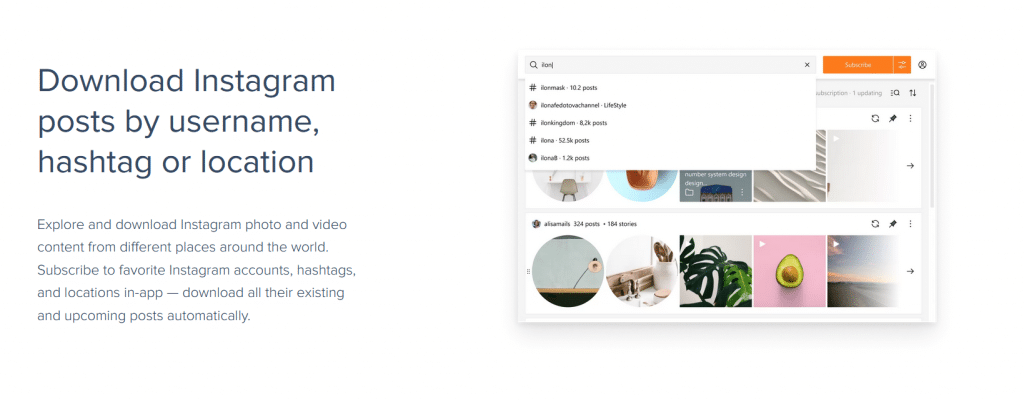
- Install 4K Stogram on your system. It works on Windows, MAC and Linux.
- Once the app is launched, enter the Instagram username, hashtag or location to download photos, stories and videos related to it.
- Now, click the “Subscribe” button.
- All the images associated with the Instagram username, location or hashtag will appear on the main window of the tool.
- Go to the thumbnail of the image you want to download and click on it. That opens the default image viewer of your PC. You can also browse into the folder by clicking on the ‘Show in folder’ option.
How to download Instagram Stories using 4K Stogram?
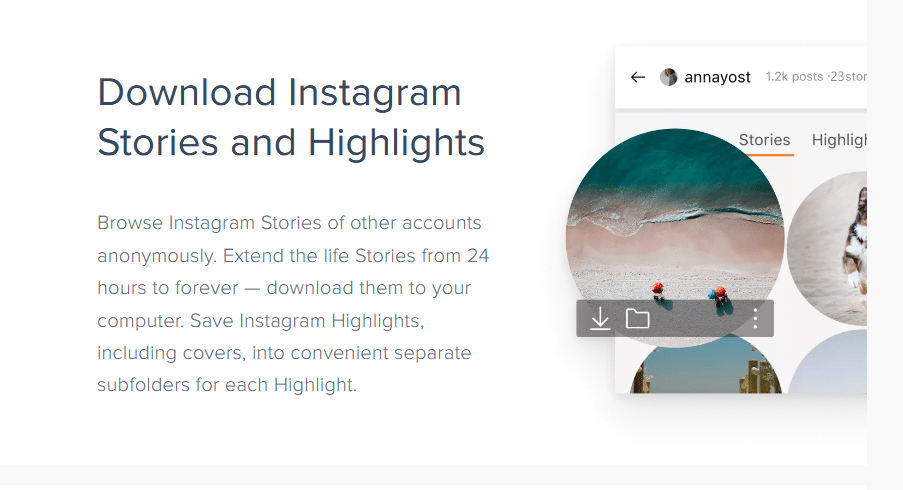
- After installing the 4K Stogram tool, launch it and click on the “Tools” button. After that, click on “Preferences…” in the drop-down menu on the main window.
- Enter your Instagram credentials.
- After that, make sure that “Download Instagram Stories” is checked in the Preferences window.
- Enter the Instagram username of the profile whose stories you want to download. Click “Subscribe” to start downloading the Instagram stories. Once you complete that, 4K Stogram will also download all of the new stories uploaded by that profile.
How much does 4K Stogram cost?
The basic version of 4K Stogram is completely free to use. However, it only allows users to subscribe to one account. In case you are interested in downloading content from multiple accounts, you will need to get the premium version of 4K Stogram.
4K Stogram’s personal license costs $9.95 and comes with features such as up to 10 subscriptions, unlimited posts downloads, no advertisements, unlimited private users downloads, and future updates.
There’s a pro version called 4K Stogram Pro which is available for $30. With the pro version, users can get unlimited subscriptions, commercial use ready version, export posts, captions ability and more.
4K Stogram comes with a 14 day money back guarantee as well, so it’s definitely worth trying out.
How is 4K Stogram’s customer support?
If you face any issue with the software, you can submit your suggestion on 4K Download’s feedback page. You can also contact the 4K Download team directly with a message containing your email ID. The customer support team of 4K Stogram is very prompt and addresses all user concerns very quickly. All in all, it’s a great experience for the customers.
4K Stogram also has a lot of tutorial videos on the 4K Download website. The tutorials are quite clear and easy to understand. You can find tutorials on almost all the actions you may want to perform with this tool. The FAQ section is quite extensive and covers most of the common issues and queries of the users.
What kind of license does 4k Stogram have?
4K Stogram is copyrighted by OpenMedia LLC. Before version 3, Stogram was accessible as open-source software.
Software Category: Social Networking
Latest Release: Version 3.0, last updated in June 2020.
Supported OS: Stogram is cross-platform and is available for:
- MacOS – 10.14, 10.13
- Windows – Windows 10, Windows 8 and Windows 7
- Linux – Ubuntu
4K Stogram: Pros and Cons
Pros:
- The free version comes with a lot of features. Most tools like 4K Stogram hardly have any useful features in the free version.
- Cross-platform support.
- 4K Stogram’s interface is easy to use and fast. You don’t need much (or any) advanced learning to start using the tool.
- 4K Stogram allows for hashtag and location search as well. It makes your browsing and content experience much better.
- 4K Stogram is great with downloaded content organization. It creates different folders for Photos, Videos, Stories, Highlights.
- All the photos are saved in their original resolution.
- It’s available in multiple languages.
- It can update the displayed content as per your choice.
- If you get the paid versions, you can download unlimited content without any ads.
- You can see all full size stories and photos without any restrictive time limits.
- Save your friends’ photos, stories, and highlights.
- Bulk download – by username, hashtag, or location.
- The tool auto updates itself. So you can keep up with the new content from your favourite profiles.
- 4K Stogram’s customer service is excellent.
- 4K Download’s website has a lot of useful tutorials for you to get the most out of 4K Stogram.
Cons:
- If you are unfamiliar with all the advanced download options, the content might start downloading automatically without asking for permission or giving any message.
- The application tends to freeze at times.
- The free version is plagued by ads.
4K Stogram: Conclusion
As far as Instagram downloaders for Windows, MAC and Linux are concerned, 4K Stogram is one of the best (if not the best) out there. It makes your experience with Instagram even more enjoyable. With special features like search and download through hashtags, location or username, private accounts download feature, single click Instagram backup, etc. this is a fantastic tool. Its incredible organization of downloaded content really pushes it over the top. 4K Stogram is definitely worth trying out.