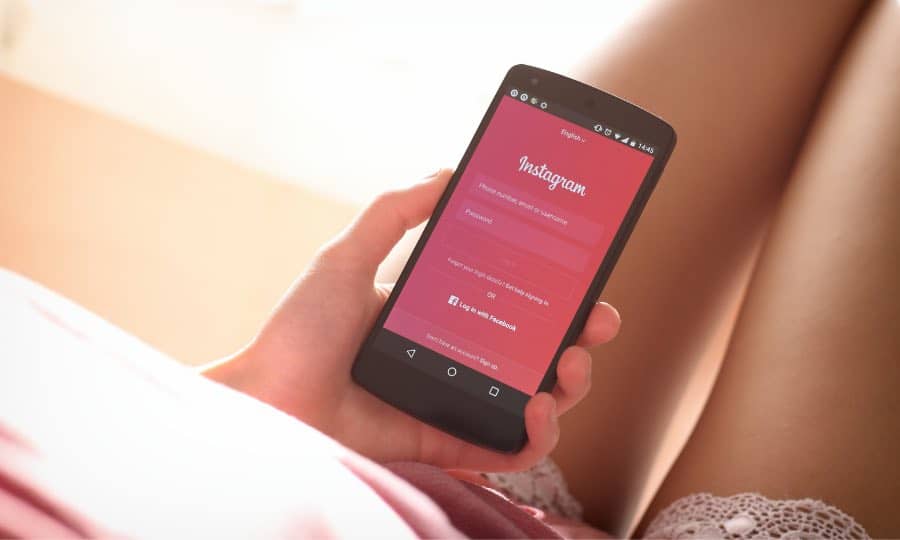Do People Know If You Screenshot Instagram Stories?
Instagram is one of the most widely used social media platforms in the world today. Aside from being very popular for personal usage, it is also a great tool for businesses. That’s why a lot of social media management tools focus on Instagram marketing. Instagram is filled with wonderful content which is curated for every user’s individual taste. If you like pictures of cars, Instagram will show that on your feed, if you like pictures of beautiful women, Instagram will show that on your feed. Mind you, this is outside of the pictures shared by the people you follow. When so much great content is shared continuously on Instagram, wanting to take screenshots of some interesting picture/video is very tempting. However, can users know when someone has taken a screenshot of their post or story? Does instagram send a screenshot notification? Does Instagram notify when you screenshot a story? Will that user know that you captured a screenshot of their post? And will you know if someone took a screenshot of your posts?
In most situations, the other person won’t know that you’ve taken a screenshot of an image, message, or anything else that they’ve shared. There was a brief period of time when Instagram was sending screenshot notifications to people. Let’s find out more about Instagram screenshots through this post. It’s a lot more straightforward than getting social media verification.
Table of Contents
Instagram Screenshot Notifications: Answer to All Your Questions
Does Instagram Send Notifications for Screenshots of Stories?
Instagram tested this feature (probably inspired by Snapchat) for a few months. Users were able to see everyone who took a screenshot of their story. That feature was quickly removed though. The feature was first noticed by users in February 2018 and it was completely removed from the platform in June. Instagram users can take screenshots of stories and screen grabs of videos on users’ stories without them ever getting any notifications for it. However, there is no guarantee that Instagram will never re-introduce the screenshot notification feature once again. The feature can be re-tested without any official notification to users.
Does Instagram Send Notifications for Screenshots of Direct Messages?
When you take a photo/video via the camera on the Instagram app and send it as a direct message, it disappears after some time. Instagram’s help section has stated that it will notify the senders of the message if you take a screenshot of it.
You’re safe if you send anything else via direct message. Screenshots of other types of non-disappearing content that have been sent in direct messages (such as posts from feeds, text or hashtags) won’t result in a notification.
Does Instagram Send Notifications for Screenshots of Photo or Video Posts?
Instagram does not send screenshot notifications when users take screenshots of photos and videos on the home feed, user profiles, or on the Explore tab. In case you record your device’s screen while some Instagram video is playing, Instagram won’t send a notification either. In case you want to save some images that you like, you can use another instagram feature which is the bookmarking feature. All you need to do is tap the bookmark icon which is located beneath every post and that image will show up in your “saved posts” section.
One alternative to taking a screenshot of posts is to use Instagram’s built-in bookmarking feature, which lets you collect individual posts and revisit them later (without the original poster ever being notified). Just tap the bookmark icon beneath any post to save it. You can see all your saved posts by navigating to your profile, tapping the menu icon in the top right and tapping Saved. If the original image gets deleted, however, your bookmark will fail. All your liked posts will also show up on the liked posts section as well.
Does Instagram Send Notifications for Screenshots of User Profiles?
Much like individual photo and video posts, you’re safe to screenshot someone else’s profile without them ever knowing about it. This might be helpful particularly if you want to quickly save their website or contact information shown in their bio without having to follow them.
In case you don’t want people to take screenshots of your user profile, you can switch from public to private. When you do that, only people you approve of, can see your profile and posts. Your existing followers and any follow requests you approve could still take screenshots, but non-followers won’t be able to see anything except your profile picture and name, preventing them from accessing and thus screenshotting any of your posts, stories or bio information.
Do Third Party Apps Work for Instagram Screenshot Notifications?
Any third-party apps that claim to send you screenshot notifications are usually extremely outdated or full blown scams. Instagram puts strict limitations on what third-party apps do via the Instagram API for privacy and security reasons. What this means is that no third party app can tell you if someone has taken a screenshot of your Instagram content.
If you come across an app claiming to be able to tell you who’s taking screenshots of your content, refrain from installing it. Best case, it won’t work. Worst case, it could be a malware app and cause a lot of damage to your device. In case you have already installed a third-party app that claims to give you Instagram screenshot notifications and gave your account details to it, uninstall the app immediately from your iOS or Android device. Make sure to change your password for safety. In fact, try installing an antivirus app on your android devices.
Hopefully, that has answered all the questions that you had about screenshot notifications on Instagram.