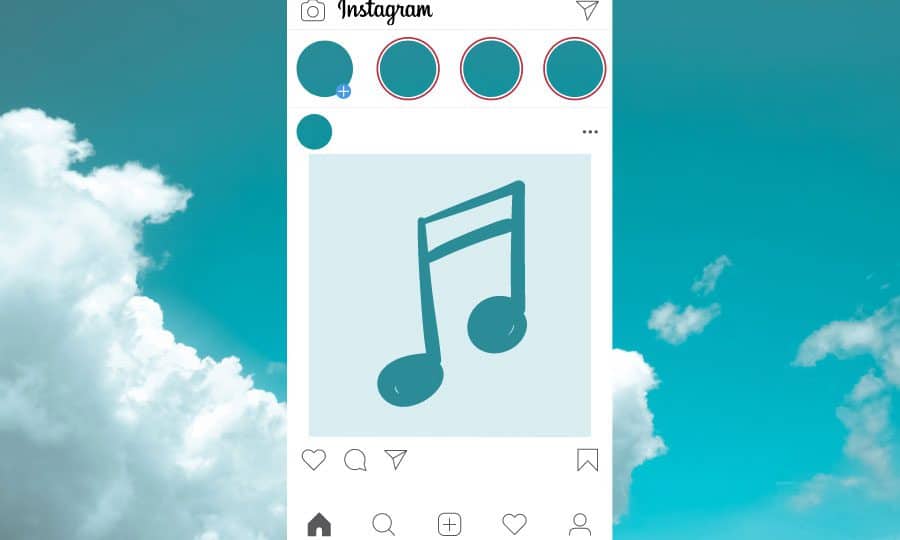How to Add Music to Instagram Story: Via Stickers!
In this article, we look at How to Add Music to Instagram Story in seven easy ways through Instagram Music Sticker. Even though it is used for an entirely different functionality from most of the stickers, you can use the Music sticker like any regular Instagram Sticker.
Table of Contents
How to Add Music to Instagram Story
With seven simple steps, you’ll get to set up your sticker:
- Step 1: Go to the Instagram Story creation interface.
- Step 2: Add an image to your Story, as you usually do.
- Step 3: Click on the stickers icon to see all the stickers available. The stickers icon is the little square with a smiley face at the top of your screen
- Step 4: Click on the music sticker. This opens a new screen
- Step 5: Look up a song that you want to add to your Story. You can search by Popular, Moods, and Genres, or look for specific tracks
- Step 6: Choose the song that you like and add it to your Story. You need to decide the length of the clip you want (up to 15 seconds). And the precise part of the song you wish to use. If you’re including a music clip to a section of a video, the music clip should automatically be the same length as your video.
- Step 7: The selected song will appear as a sticker on your Story
Best Practices for Using Music in Your Instagram Stories
Remember to keep your audience in mind when you create an Instagram Story with music. Your editing skills may not be like that of a famous film or TV music composer, and your video will be considerably shorter. But you still want your music to match your visuals.
In some ways, the short period of an Instagram Stories clip is harder than with a long video. You need to limit yourself to a section of a song that fits logically with your image. It’s probably easier to do this with a picture, where you have the same image fro 15 seconds than with a video that can last for any length up to 15 seconds.
Unless you are looking for a specific lyric section to match your Story image, you need to ensure that you can find a clip with a definite part of music you can use. You don’t want to break into a section of music, and you don’t want to finish abruptly when your time runs out.
A common practice is to start a song at the beginning of its chorus. Hopefully, you can stop it at the end of a line, or at least avoid finishing mid-word abruptly.
Taking the time and effort to style your sticker (location wise) so that it doesn’t detract from your Story, is helpful. You can choose from three styles: Normal, Transparent, or Square. You can position the sticker anywhere you want on your screen and alter its size to ensure that it doesn’t cover up anything you want people to see clearly.
Make sure that you preview your Story first, to check to see that the music works with your images/videos.
What Kinds of Music Can You Choose?
Select from thousands of music tracks to enhance your Instagram Story. Instagram and Facebook have numerous partnerships with lots of major record labels helping you find the songs by top recording artists.
Another Way to Add Music to Your Instagram Stories
People have been adding music to their Instagram Stories, long before Instagram invented a proper way to achieve this. You can still use this workaround if you feel restricted by the conventional method, or live outside the approved countries and prefer not to use a VPN.
The easiest way is to include videos in your Story that already have music on them. At the most unsophisticated level, this means having music playing in the background as you make your video. That is picked up by your phone, video camera, or other recording devices. That won’t give you the best quality music, however, and you will do better to add music to your videos in a video editing app.
There is a massive range of video editing software available, depending on the level of power and sophistication you need. They range from free apps up to professional heavy-duty editing apps, such as Adobe Premiere Pro or Final Cut Pro. These professional software programs are substantially more than what you would need to add music to 15-second Instagram clips, however, and you would generally only buy them if you intend to make longer and more substantial videos for other purposes.
You will find a range of video editing apps more suitable for general Instagram use, however. Many of these are free or priced at a low level.
One such app is Animoto: Social Video Editor, which is designed for creating videos for Instagram Stories. It recognizes that people love to include music in their videos and incorporates a library of commercially-licensed music.
If you’re adding music in your videos, you make an Instagram post/Story, as usual, adding the edited videos from your Camera Roll. Then, add a “Sound On” sticker to the first slide of your Story so people know that they need to hear your music!