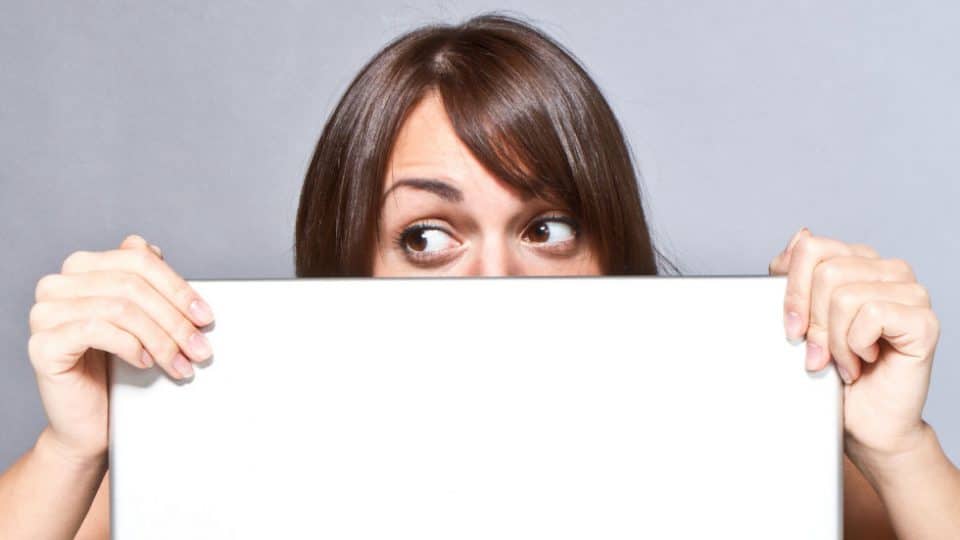Facebook Removes the “Hide from Timeline” Feature from Business Pages – What You Need To Know
If you own a Facebook business page, you will most likely be posting a lot of advertisements to promote your products and services. Until recently, if you wanted to temporarily remove one of your posts from your pages and bring them back later, you could do that very easily. It was very easy to hide and unhide posts on Facebook. When a particular post was hidden, visitors would not be able to see it. However, the post would not be deleted and you could unhide it whenever you wanted (in case the post featured an image, visitors could still see it in your page’s photo albums though). This was really useful with posts which had season specific advertising. After all, there is no point in continuing to advertise your warmest winter jackets during summer. Pretty convenient, right? Well, we have some bad news for you, Facebook has decided to get rid of this option from business pages. Yes, the social media behemoth has decided to remove the “Hide from Timeline” feature from business pages. It’s a total bummer, I know. Here’s what you need to know about it:
I noticed that the “hide from timeline” feature was suddenly not visible on my business page. I initially thought of it as a problem with the desktop version of the site and checked to confirm on the mobile app. Unfortunately, the option was unavailable there as well. A lot of users who have posted their complaints on the Facebook help page stated that they tried updating their browsers to fix this issue. Some even went as far as to update their operating systems. However, none of that worked out and they still have not been able to use the “hide from timeline” option. Now, I personally find that option to be incredibly useful so I decided to reach out to Facebook and enquire about it. The response I got wasn’t what I was hoping for. Instead of being a back-end error/temporary bug, it turned out to be a permanent change to the website. Facebook has decided to get rid of its “hide from timeline” feature for all organic posts on business profiles. What this means is that organic posts will always be visible on a business page’s timeline. The option to “hide from timeline” will only be available for personal pages and page updates such as profile picture, cover photos, timings etc.
The Facebook support executive told me that the “hide from timeline” option has primarily been discontinued to prevent page admins from hiding posts that violate the website’s policy. However, auto-generated posts which can’t be deleted, such as cover photo and profile picture updates, can still be hidden from the timeline. Admins will have both the “hide” and “delete” options for such types of posts.

Facebook has said that it has decided to get rid of the “hide from timeline” feature from its business pages in order to increase the site’s transparency towards its users. It’s important to remember that Facebook has been working towards increasing the site’s transparency for a while now and the removal of the “hide from timeline” feature from business pages is not the first step that has been taken in that direction. There have been a few “transparency updates” carried out by Facebook, especially since the Cambridge Analytica scandal. The removal of the “hide from timeline” option from business pages might just be one in a series of more transparency updates to come.